Tutorial letak Follow and Dashboard button for Blogskins
Monday, March 18, 2013
3:52 AM
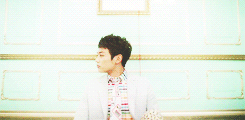
Assalamualaikum,
tuto ini telah direquest oleh Nad ;)
Let's begin ;)
1.Dashboard > Template > Edit HTML
2.Tekan Ctrl+F and search kod ni :
<html>3.Copy kod kat bawah nie pulak and paste dekat atas <html>
<div style="display:scroll; position:fixed; top:30px; right:90px;"><a class="linkopacity" href="http://www.blogger.com/follow-blog.g?blogID=5031972697220424478" target="_blank" rel="nofollow" title="Follow !" imageanchor="1" style="margin-left: 1em; margin-right: 1em;"><img border="0" src="http://assets.tumblr.com/images/iframe_follow_alpha.png?6" /></a><br /><div style="display:scroll; position:fixed; top:30px; right:2px;"><a class="linkopacity" href="http://blogger.com/home" target="_blank" rel="nofollow" title="Dashboard !" imageanchor="1" style="margin-left: 1em; margin-right: 1em;"><img border="0" src="http://assets.tumblr.com/images/iframe_dashboard_alpha.png?6" /></a></div></div>
5031972697220424478 = tukar dengan korang punya blogID
Tulisan biru = URL gambar yang korang suka
4.Preview dulu and then save .
BlogID itu apa ?

Contoh gambar follow dan dashboard button :
click image untuk dapatkan url
credit : exo









